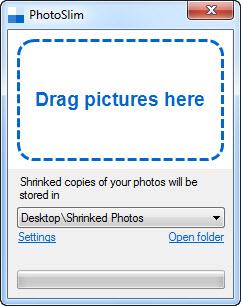PhotoSlim
1.2.1
Size: 558 KB
Downloads: 3362
Platform: Windows 7/Vista/XP
Let's imagine that you want to publish and share a large number of photos on a website or you want to send them as an email attachment. In both cases, you will need to make sure that all your photos don't exceed the maximum allowed size, but this task is difficult, as most photos take up over 3 MB of hard disk space.
A solution to this problem would be to resize photos. Windows doesn't have any tools for accomplishing this, but fortunately, there are several applications on the market which allow you to resize photos with ease. One such application is PhotoSlim.
After the program has been installed, the user first needs to click on the Settings button and go to the options section of PhotoSlim, where he will be able to customize the final resolution of the photo, but also choose the output file format and adjust the quality level.
After making all these settings, one can easily start resizing photos just by dragging them over the program's interface. When dragging photos, they are automatically resized and saved in the default My Picture folder from Windows. Several photos can be dragged over the program's interface and resized at the same time.
Pros
It allows you to easily resize several photos at the same time, just by dragging them over the program's interface. Besides that, the output resolution, as well as the file format and quality level can be easily adjusted. Furthermore, the folder for saving the resized photos can be chosen from the main interface.
Cons
There is no option for adding photos to the program using a file open dialog box. PhotoSlim allows you to easily and quickly resize all your desired photos, using drag and drop.
PhotoSlim
1.2.1
Download
PhotoSlim Awards

PhotoSlim Editor’s Review Rating
PhotoSlim has been reviewed by Jerome Johnston on 18 Jan 2013. Based on the user interface, features and complexity, Findmysoft has rated PhotoSlim 5 out of 5 stars, naming it Essential